|
Preferences
Interfacing Tosca with Synapse ›› Setting up Synapse ››
  
From the main menu bar on Synapse, select "Menu > Preferences".
1. On the General tab, make sure "Synapse Server" is enabled. This allows the Synapse Interface to communicate with Synapse itself.
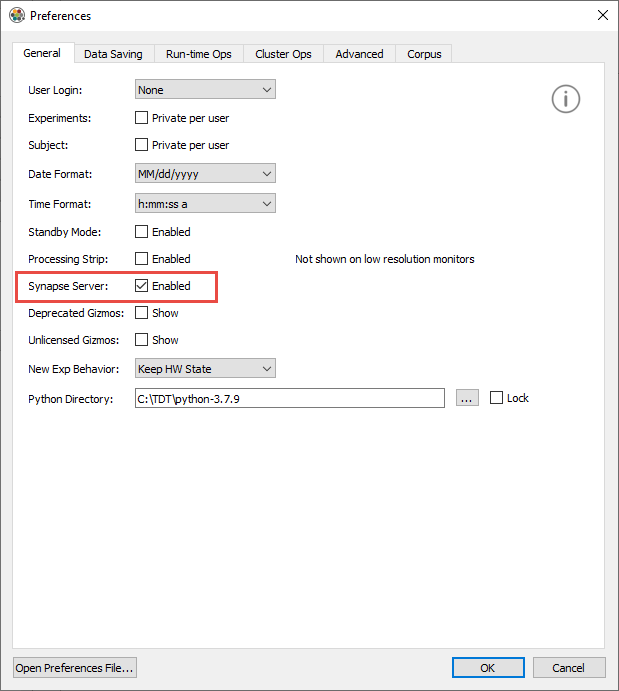
2. On the Data Saving tab, make sure Auto is turned off for "Tank Naming" and set "Block Naming" to Prompt. These steps allow Tosca, through the Synapse Interface, to specify tank and block names that parallel the names of the data files saved by Tosca itself.
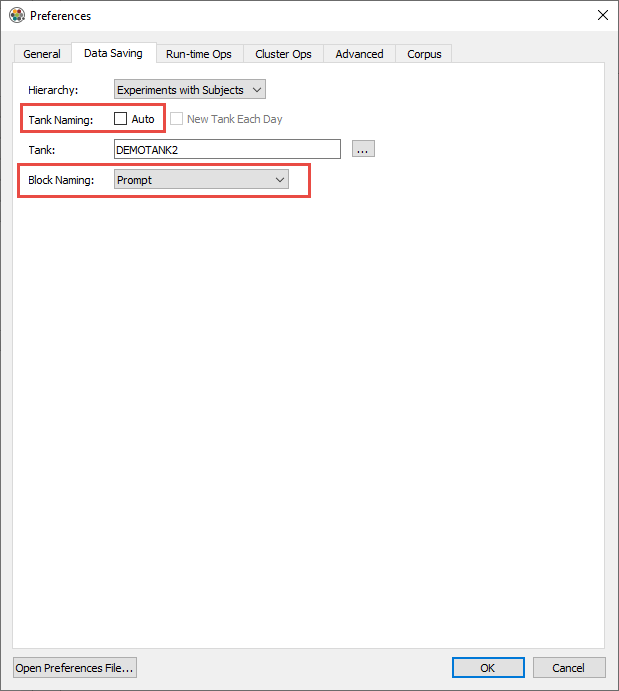
Note: Synapse may not allow you to press OK and close this dialog unless there is a valid tank specified under "Tank". If so, click the "..." button to set one up. This tank will never actually get used. It is just a dummy to satisfy Synapse and allow it to close the dialog.
|