|
Configure RS4 (optional)
Interfacing Tosca with Synapse ›› Setting up Synapse ››
  
Some additional set up is required when using the RS4 streamer as part of a high channel count system. The steps described below enable propogation of the data file names from the TDT processor (e.g. RZ2 or RZ5) to the RS4.
1. On the Synapse main menu bar, select "Menu > Rig Editor"
2. Click on the RS4 in the tree and configure the "Communication" as shown.
3. Repeat for all RS4's in the system.
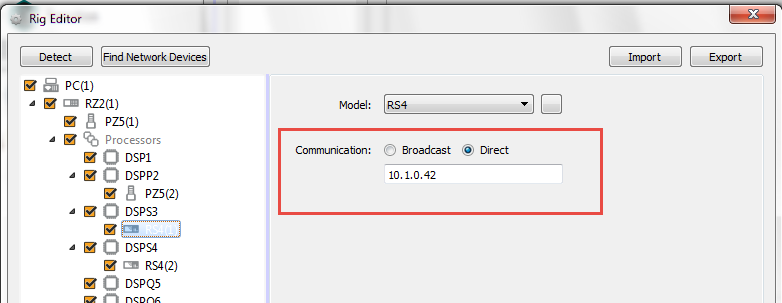
4. Click on the RS4 in the "Processing Tree" on the main Synapse window.
5. Enable "Phantom Store" as shown on the bottom right.
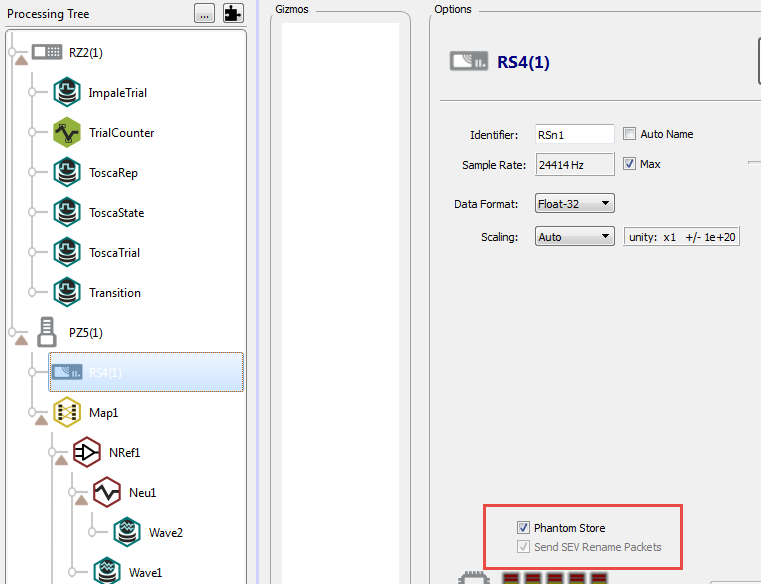
|