|
Tosca can request the TDT Synapse Interface to periodically open the TDT data tank and send back data acquired for the current run. Tosca streams these data to disk to make them available to a user-supplied MATLAB analysis function.
Data retrieval is enabled by checking the "Retrieve data" option on the Tosca Connections dialog.
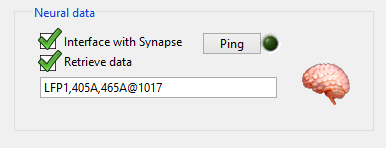
Retrieving spike times
Checking the "Retrieve data" option is all that is required to retrieve spike times and codes. These data are stored in files with extension ".syn" and the same file stem as the main Tosca data file.
Retrieving analog data
Analog data sources are specified in the text box shown above. The specification consists of a comma-separated list of 4-character data codes followed by "@" and the sampling rate at which the data are acquired.
Data codes
The data codes are the codes under which the data are stored in Synapse. They can be found in the settings for the stream store gizmos. They are also used as labels in the live data display when Synapse is acquiring data.
Sampling rate
The sampling rate is found in the configuration gizmo for each data source in Synapse. As it stands, every analog data source returned to Tosca must have the same sampling rate, although it might be possible to loosen this restriction in the future.
Analog data are stored in files with extension ".waves.syn" and the same file stem as the main Tosca data file.
|