|
To enable Tosca to coordinate with Synapse, click the "Connect" button at the top of the Tosca main window

and check the "Interface with Synapse" option. Note that this option must be checked in each Tosca parameter file for which coordination with Synapse is desired. (Coordination is not enabled globally.)
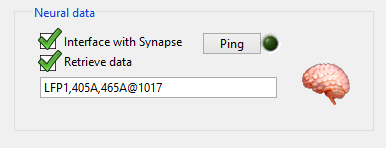
Press the "Ping" button to test that Tosca is able to communicate with the TDT Synapse Interface over the Ethernet connection.
Enabling the interface causes Tosca to
1. send Synapse the file name for the current run, so that Synapse will using a matching path for the data block it creates.
2. switch Synapse from Idle to Record mode
3. periodically monitor the status of Synapse, e.g. to make sure Synapse has not quit with an error
4. switch Synapse from Record back to Idle at the conclusion of the run
The details of retrieving and analyzing data acquired by Synapse is discussed in a following section.
|